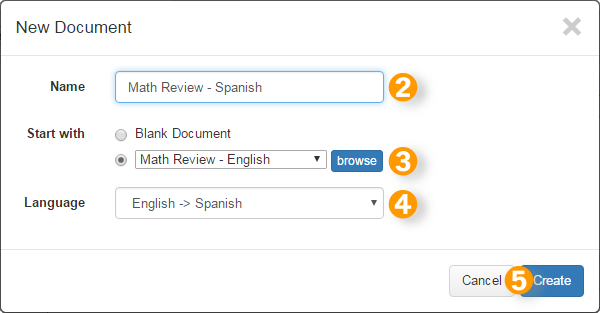Language Switching
 The feature described below is available by
subscription.
It can be tried out for free in the
Play Area.
The feature described below is available by
subscription.
It can be tried out for free in the
Play Area.
In Common Core and Texas Math grades 1–5, Problem-Attic offers questions in both English and Spanish. These questions are matched one-to-one with each other, which allows you to duplicate a document in both languages. To switch the language of a document containing these questions, follow the steps below.
-
On Create, click New on the “Document Bar”.
-
In the “New Document” dialog box, give the new document a name, or leave it untitled.
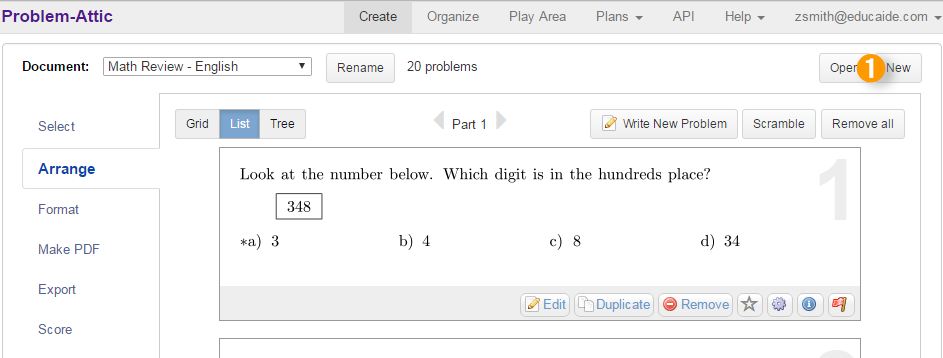
-
Click the drop-down menu under “Start with”, and choose the document to be converted (you can also browse for the document if it is not in your recent documents).
-
Choose which direction the language needs to be switched.
-
Click Create. Problem-Attic will replace all the questions in one language with the other (from English to Spanish in this example).