Writing a New Problem
 The feature described below is available by
subscription.
It can be tried out for free in the
Play Area.
The feature described below is available by
subscription.
It can be tried out for free in the
Play Area.
Use the Problem Editor to write your own original problems, by following the steps below.
-
Under Create, select Arrange.
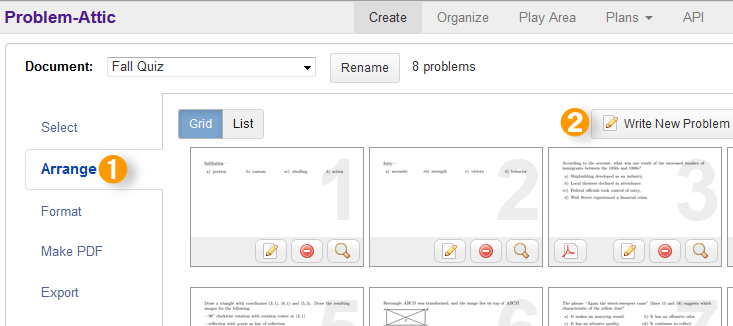
-
Click Write New Problem. The Problem Editor will open automatically.
-
In the editor, write a new problem or copy/paste the text from a different program.
NOTE: Use “CTRL-Z / Cmd-Z” to undo edits.
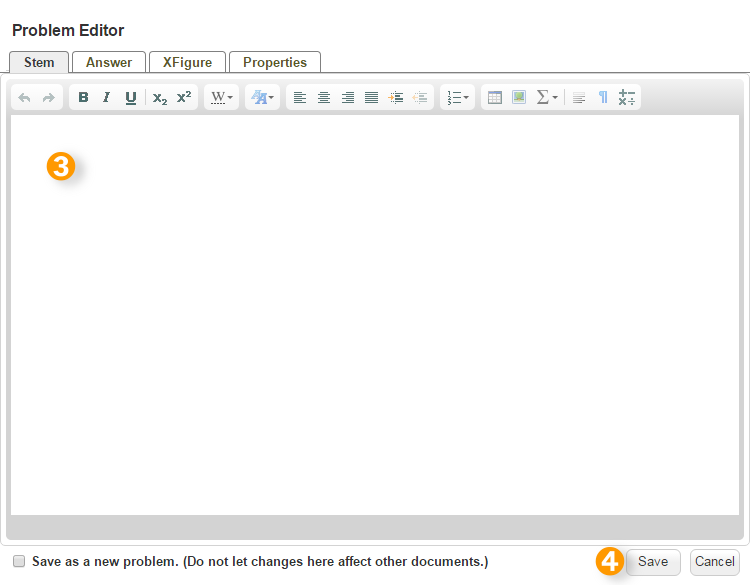
- For a free-response problem, click the “Answer” tab, then type the answer.
- For a multiple-choice problem, insert a multiple-choice block from the Lists menu.
- Use the buttons on the toolbar to add tables, images, special objects such as icons, intros, paragraph boxes, and math formulas.
-
Once you are finished, click Save. The problem thumbnail will be updated to reflect the edits.