Managing Your Account
After logging in to Problem-Attic, click your user ID (email address) at the top right of the screen, then click “Settings” in the drop-down menu. On the Settings page, click the appropriate tab to change your user information (such as first and last name) or login information (email address and password). Be sure to set your time zone so that, on the Organize page, Problem-Attic can accurately display when your documents were last saved. For more details about managing documents, click here.
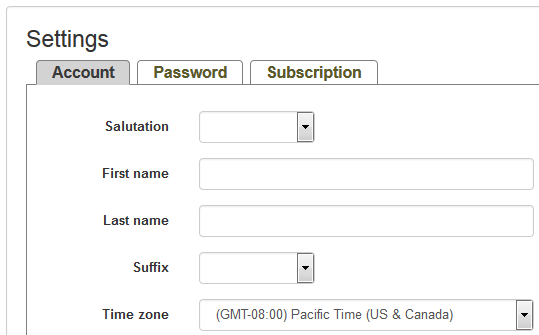
The Settings page