My Database
This feature requires a Subscription to Problem-Attic. You can try it out for free in the Play Area.
The My Database feature is accessible from a panel on the main Select page. My Database provides easy access to the problems you’ve already selected. Your folders and documents are automatically added to My Database, the organization is preserved and each question is individually selectable. You can split and merge documents to create new documents out of questions you’ve selected previously.
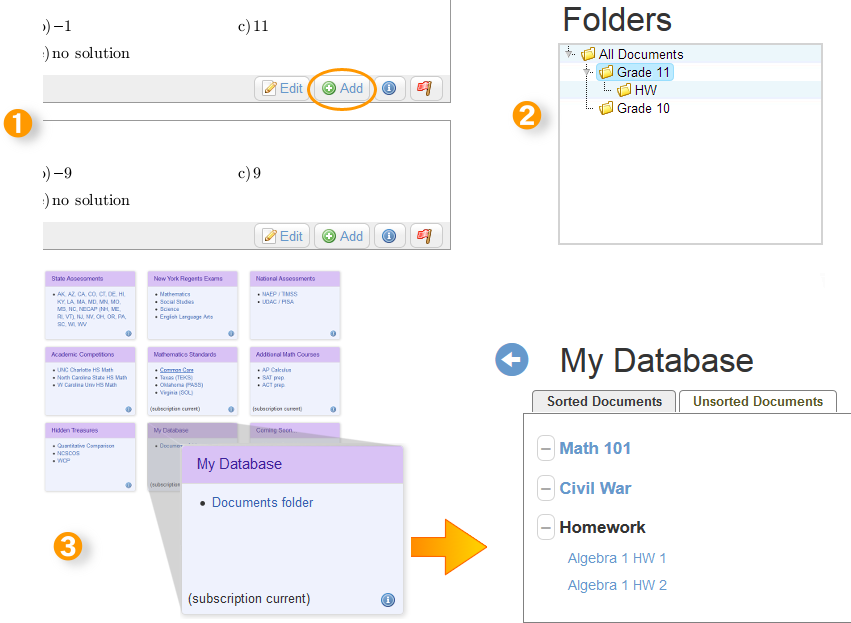
-
Add your questions to documents, as you would normally.
-
Organize your documents, again as you normally would.
-
Selecting the My Database panel from the main Select page brings you to your My Database page, where you can see your documents organized just the way you have them in your Document List.
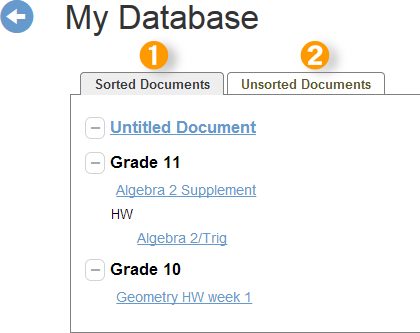
There are two tabs in My Database: "Sorted Documents" and "Unsorted Documents". They can be used to:
-
View your documents organized the way you have them in your document folders.
-
View all your documents in a list, without the organization of folders. This will give you a similar view to your Document List with the "All Documents" folder selected.
 TIP:
Documents not organized into subfolders, but that are saved
only under the "All Documents" folder, only appear in the "Unsorted
Documents" tab in My Database.
TIP:
Documents not organized into subfolders, but that are saved
only under the "All Documents" folder, only appear in the "Unsorted
Documents" tab in My Database.
 TIP:
New documents made through My Database will be reflected immediately in your Document List.
You cannot delete or rearrange
document folders
locations in My Database. This may only be done from the Document Home Page.
TIP:
New documents made through My Database will be reflected immediately in your Document List.
You cannot delete or rearrange
document folders
locations in My Database. This may only be done from the Document Home Page.