Filtering Problems
This feature requires a Subscription to Problem-Attic. You can try it out for free in the Play Area.
The Filter button is available when you are browsing an open question bank. Choose "Create" from the main menu and click the Select Tab to view the question banks.
Use the Filter to create create similar, yet unique versions of a document, to choose between free response or Multiple Choice, or to exclude problems you’ve used before.
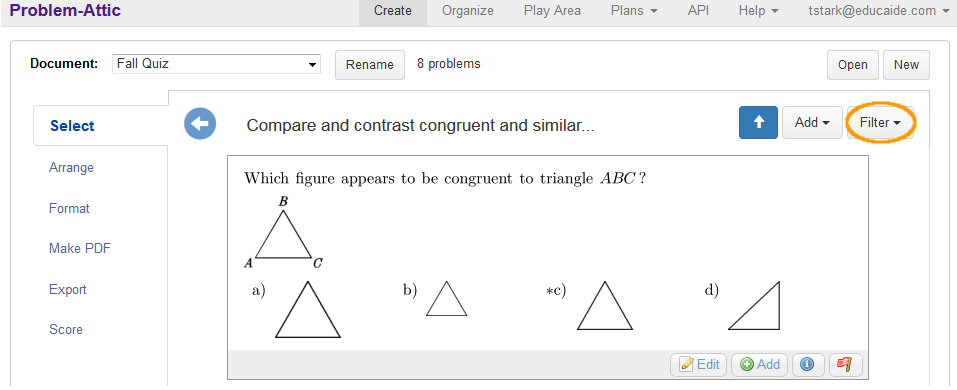
Click the Filter button once to open the Filter panel and view/set the options. To close the Filter panel without making any changes, click the Filter button a second time.
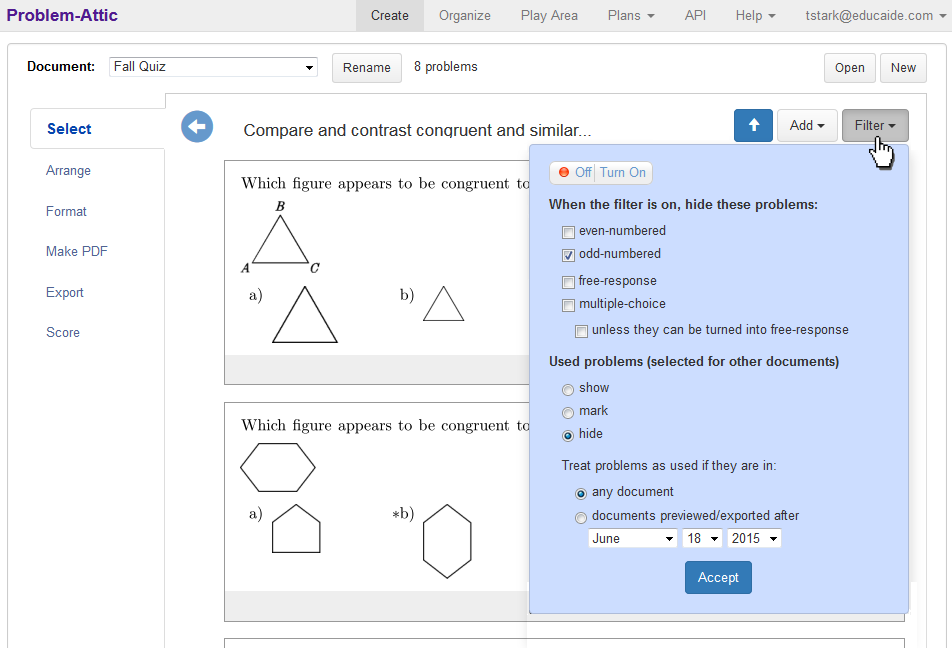
The Filter is off by default. The options will not be applied until you turn the Filter on. To turn the Filter on, click "Turn on" in the Filter panel. When the Filter is off the light is red. When the Filer is on the light is green.
 WARNING:
The Filter stays on until you turn it off and will be applied to all question banks, even after you log out of Problem-Attic. If you don’t see available problems when you select a question bank, check the Filter settings.
WARNING:
The Filter stays on until you turn it off and will be applied to all question banks, even after you log out of Problem-Attic. If you don’t see available problems when you select a question bank, check the Filter settings.
The Filter Options
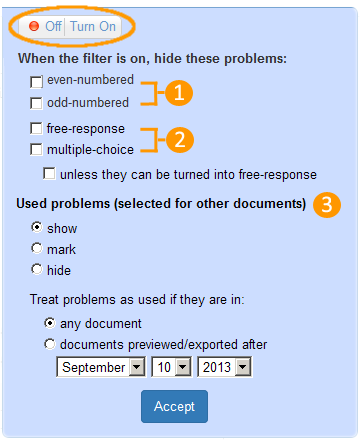
Filter options are described in detail below:
-
Odd/Even: In Problem-Attic, all questions are odd or even based on their positional value in the database, not where they end up in your document. For the majority of questions, being odd or even is an arbitrary distinction, and the corresponding Filter option is not very useful.
For Common Core math, however, questions are paired (two in a row are similar). The Odd/Even filter option can help be used to keep a matching question set in reserve for later use for review, make-up tests, pre- and post-tests, etc... -
Free-response/Multiple-choice: Most categories in Problem-Attic include a mix of question types. This option lets you filter out those which are either free-response, or multiple-choice.
Problem-Attic can convert most, but not all, multiple-choice problems into free-response problems. By selecting the "unless they can be turned into free-response" check box, you can keep those multiple-choice problems that can be converted into free-response visible while hiding all other multiple-choice. -
Used Problems: The problems you’ve selected for other documents can be hidden or marked to help you avoid re-using them.
If you like, you can hide or mark problems based on when they were last used. For this option, the relevant date is when documents were previewed or exported, not when they were created. You can set the date to coincide with a new grading period, school year, or perhaps the beginning of a teaching unit.